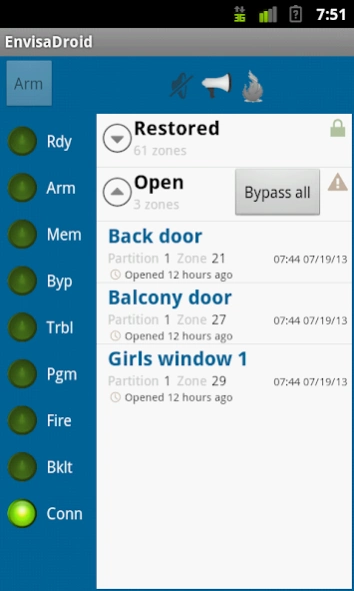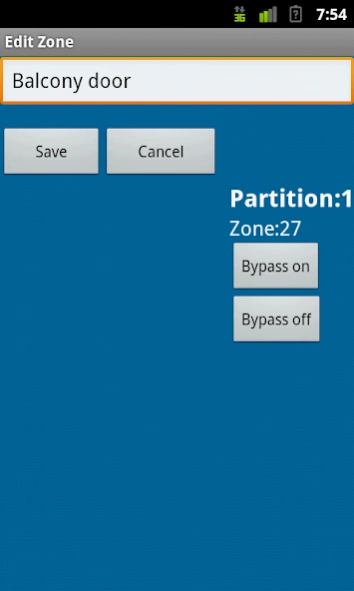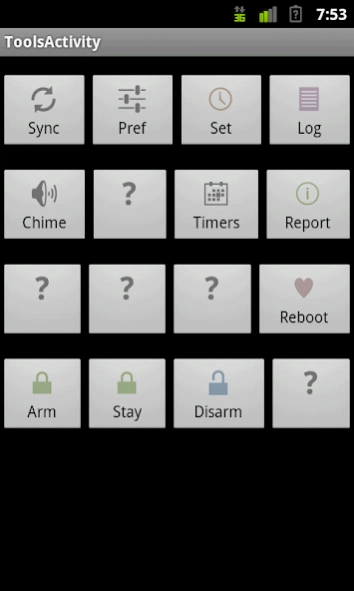Envisadroid 1.4.4
Free Version
Publisher Description
Envisadroid - Control and view your home security system using the Envisalink 3 module
Control and view your home security system via the Envisalink 3 IP Security Interface Module For DSC systems.
Allows editing of zone names, as well as syncing zone names across multiple devices.
Now also supporting Honeywell (Ademco) and Vista panels.
Instructions :
2)Select your security panel type (try TPI first, if you cannot connect, select non-TPI)
3)Enter your host name. This is the same as the web address of your Envisalink panel. Do not include any "http://" at the beginning.
4)Port - you can leave this default, it is ignored for non-TPI panels. If your hostname is outside your home network, ensure you have this port opened on your router firewall.
5)Envisalink username - same username/password you are prompted for when you go to the Envisalink module web page
6)As above
7)Alarm passcode - this is your security panel passcode, used to arm/disarm/bypass the system.
8)Autoconnect - if checked the app will connect to your panel everytime you launch it
After a few moments, you should see successful login notifications.
About Envisadroid
Envisadroid is a free app for Android published in the System Maintenance list of apps, part of System Utilities.
The company that develops Envisadroid is MadibaSoft. The latest version released by its developer is 1.4.4.
To install Envisadroid on your Android device, just click the green Continue To App button above to start the installation process. The app is listed on our website since 2015-03-19 and was downloaded 16 times. We have already checked if the download link is safe, however for your own protection we recommend that you scan the downloaded app with your antivirus. Your antivirus may detect the Envisadroid as malware as malware if the download link to com.madibasoft.envisadroid is broken.
How to install Envisadroid on your Android device:
- Click on the Continue To App button on our website. This will redirect you to Google Play.
- Once the Envisadroid is shown in the Google Play listing of your Android device, you can start its download and installation. Tap on the Install button located below the search bar and to the right of the app icon.
- A pop-up window with the permissions required by Envisadroid will be shown. Click on Accept to continue the process.
- Envisadroid will be downloaded onto your device, displaying a progress. Once the download completes, the installation will start and you'll get a notification after the installation is finished.